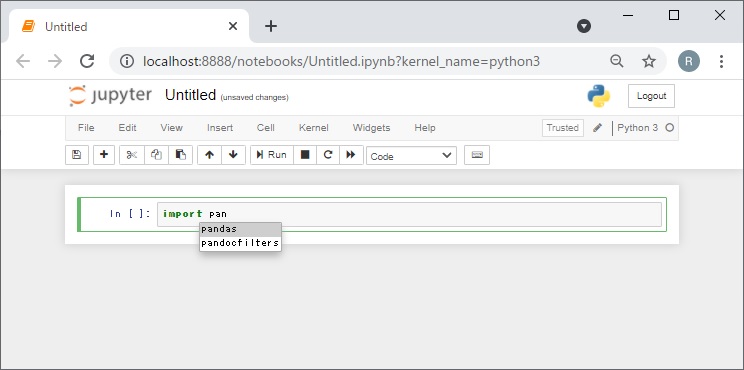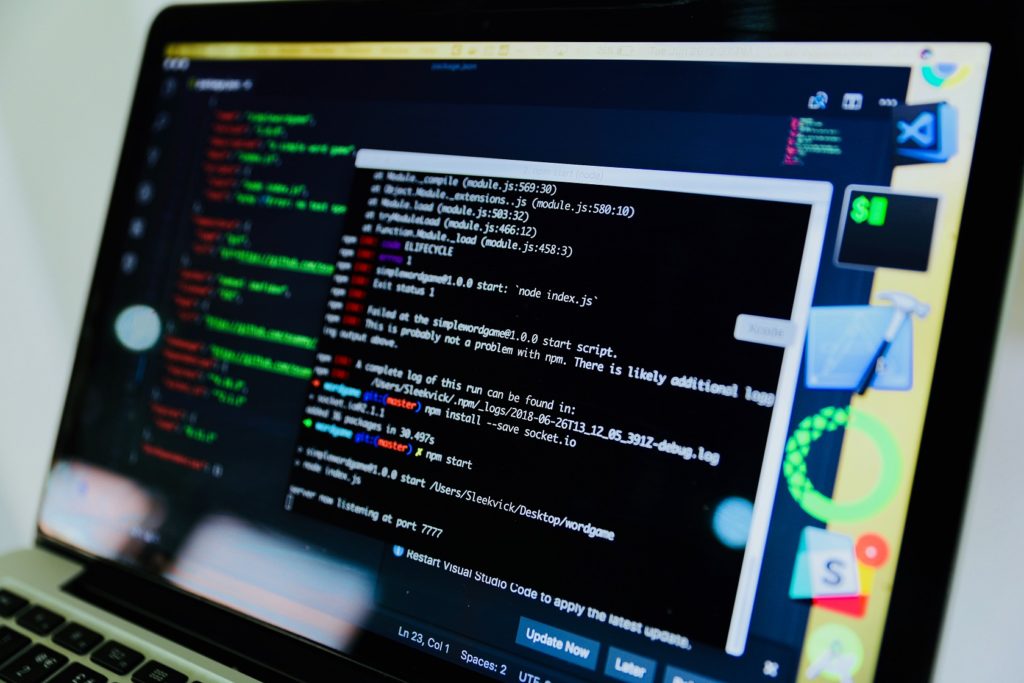Jupyter Notebookでは、デフォルトでコードの入力補助機能が使えません。Nbextensionsの補完機能を利用する方法を記載します。
必要なライブラリをインストールし、コマンドを実行します。
pip install jupyter-contrib-nbextensions
pip install jupyter-nbextensions-configurator
jupyter contrib nbextension install
jupyter nbextensions_configurator enable
Jupyter Notebookを起動し、追加されたNbextensionsタブのHinterlandを有効化します。
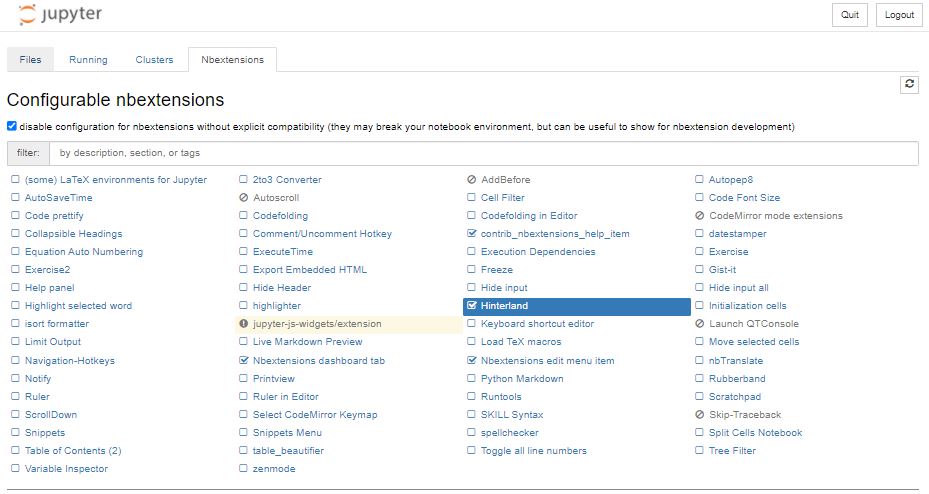
これで入力補助の設定は完了です。